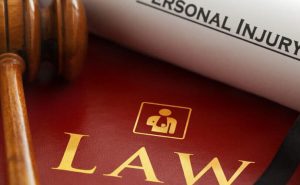Facebook Advertising Masterclass: From Setup to Sales for Online Retailers
Understanding the Power of Facebook Advertising
Are you running an online store and want to boost your sales? Facebook Ads might be just what you need! With over 2.8 billion monthly users, Facebook is a goldmine for finding new customers. This guide will walk you through the basics of creating successful Facebook ad campaigns for beginners, step by step.
Benefits of Facebook Advertising for eCommerce
Facebook Ads are great for eCommerce because:
1. You can reach a huge audience
2. You can find potential customers based on shopping behavior
3. You can show off your products with eye-catching photos and videos
4. It’s often cheaper than other types of advertising
Essential Facebook Ad Formats
Facebook offers several ad types that are perfect for showing off your products:
1. Carousel Ads: These let you showcase multiple products in one advertisement
2. Video Ads: Great for demonstrating product features and benefits
3. Dynamic Product Ads: These automatically retarget website visitors with relevant products
4. Collection Ads: These create a mini-catalog of your products right in the Facebook app
Initial Setup Process
If you haven’t already, go to business.facebook.com and set up your first business manager account. This is where you’ll manage all your Facebook advertising.
Creating Your Ad Account
In Business Manager, click on “Business Settings” and then “Ad Accounts” to start your first Facebook advertising account.
Facebook Pixel Implementation
The Facebook Pixel is a small piece of code that goes on your website. It helps track conversion rates from Facebook advertisements. To install it:
1. In Business Manager, go to “Events Manager”
2. Click “Connect Data Sources” and choose “Web”
3. Select “Facebook Pixel” and click “Connect”
4. Name your pixel and enter your website URL
5. Choose how you want to install the pixel
Campaign Creation Process
Now you’re ready to create your first ad! Here’s how:
1. Go to Ads Manager and click “Create”
2. Choose your campaign objective
3. Name your campaign
4. optimize your daily ad spend for maximum results
Audience Targeting Strategy
This is where you decide who will see your ad:
1. Choose the locations you want to target
2. Select age ranges and genders
3. Add interests related to your products
4. Consider building custom audiences based on website traffic
Ad Creation and Optimization
1. monitor Facebook ad performance metrics daily
2. Look at metrics like click-through rate, cost per click, and return on ad spend
3. After a few days, test different ad variations for better performance
Best Practices for Success
1. Start small: Don’t spend too much until you know what works
2. Use high-quality images: Make your products look their best
3. optimize Facebook ads based on performance data
4. Be patient: It can take time to develop profitable Facebook advertising campaigns