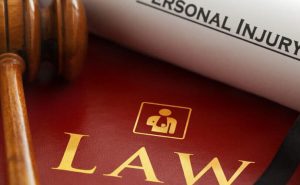Boost Your Website’s Search Engine Performance: Technical SEO Essentials
Technical SEO Made Simple: A Step-by-Step Guide for Beginners
Have you ever wondered why some websites always seem to pop up first in Google searches? The secret sauce is something called Technical SEO. Don’t worry if it sounds complicated – we’re going to break it down into easy-to-understand steps that anyone can follow!
What is Technical SEO?
Technical SEO is like giving your website a tune-up so that search engines like Google can easily find and understand it. When your website is in tip-top shape, it’s more likely to show up when people search for things related to your content.
Step 1: Make Your Website Lightning Fast
Imagine clicking on a website and waiting… and waiting… and waiting for it to load. Annoying, right? Search engines think so too! Here’s how to speed things up:
- Shrink Your Images: Big, beautiful images are great, but they can slow down your site. Use tools like TinyPNG to make your images smaller without losing quality.
- Clean Up Your Code: Think of your website’s code like a closet. The more organized it is, the better it works. Use tools like Minifier to tidy up your HTML, CSS, and JavaScript.
- Use Browser Caching: This is like giving regular visitors a VIP pass. Their browsers remember parts of your site, so it loads faster on repeat visits.
- Choose a Good Host: Your web host is like your website’s home. A good host means your site runs smoothly and quickly.
Step 2: Make Your Site Mobile-Friendly
More people are using phones to browse the web than ever before. Here’s how to make sure your site looks great on small screens:
- Use Responsive Design: This means your website automatically adjusts to fit any screen size. Most modern website builders have this feature built-in.
- Avoid Flash: Flash doesn’t work on many mobile devices. Stick to HTML5 for animations and interactive elements.
- Test, Test, Test: Use Google’s Mobile-Friendly Test to see how your site performs on mobile devices.
Step 3: Create a Roadmap for Search Engines
Just like we use maps to navigate cities, search engines use special files to navigate your website. Here’s what you need:
- XML Sitemap: This is a list of all the important pages on your site. Many website builders can create this for you automatically.
- Robots.txt File: This file tells search engines which parts of your site they should and shouldn’t look at. It’s like leaving instructions for a house guest.
Step 4: Make Your Site Secure
Security is super important for both your visitors and search engines. Here’s what to do:
- Use HTTPS: This adds a layer of security to your site. You’ll need an SSL certificate, which many web hosts offer for free.
Step 5: Help Search Engines Understand Your Content
Sometimes, search engines need a little extra help understanding what your content is about. That’s where structured data comes in:
- Add Structured Data: This is like adding labels to your content. For example, if you have a recipe on your site, structured data helps search engines understand that it’s a recipe, complete with ingredients and cooking time.
- Use Schema Markup: This is a specific type of structured data. You can use Google’s Structured Data Markup Helper to add it to your site.
Wrapping Up
Technical SEO might sound scary at first, but it’s really about making your website the best it can be – both for your visitors and for search engines. By following these steps, you’re well on your way to improving your site’s visibility in search results.
Remember, SEO is an ongoing process. Keep learning, keep improving, and don’t be afraid to ask for help when you need it. With a little effort, you’ll see your website climbing those search results in no time!